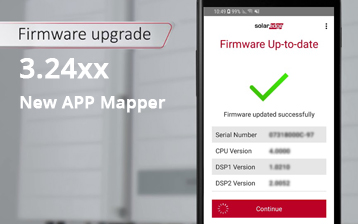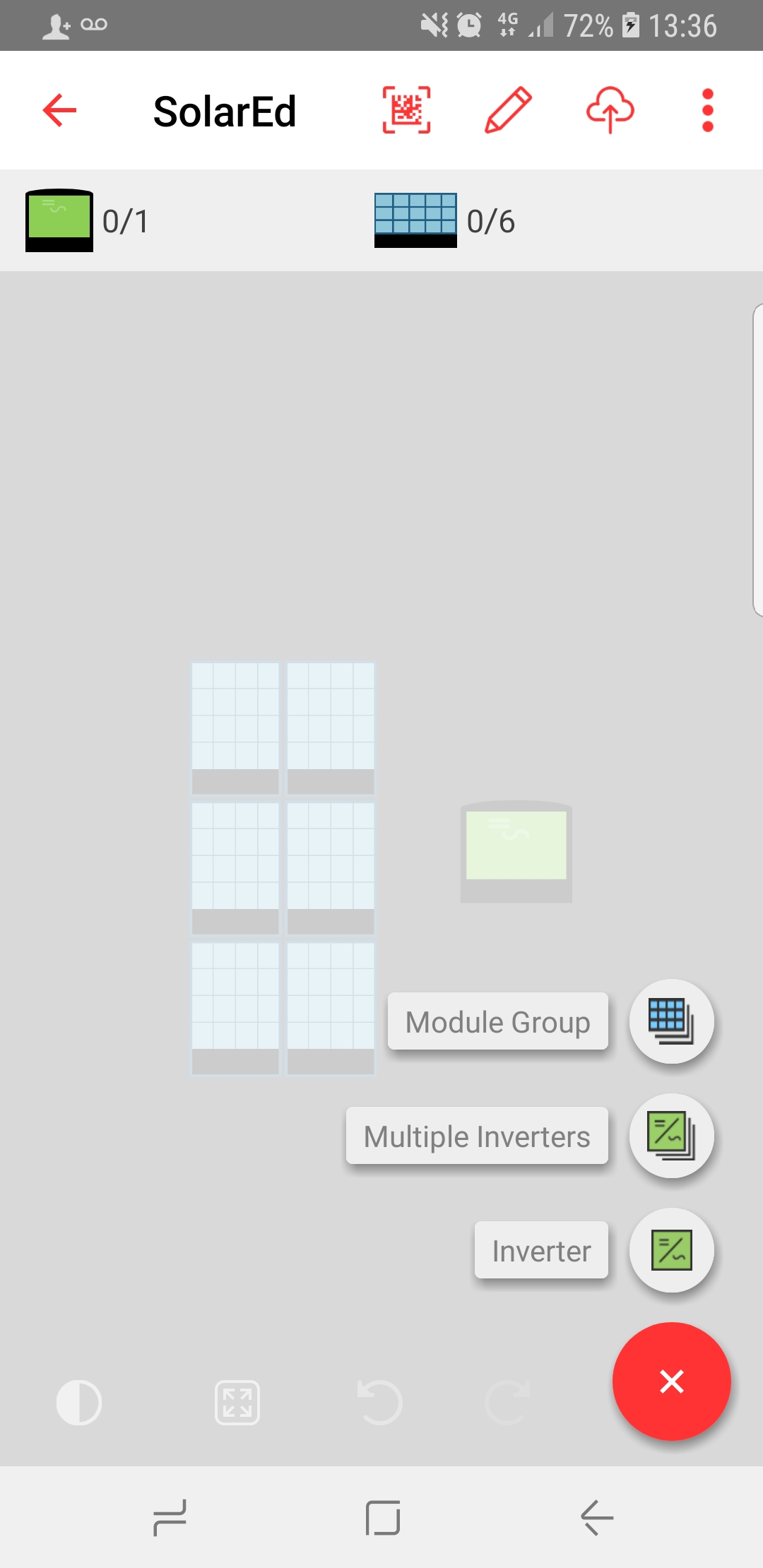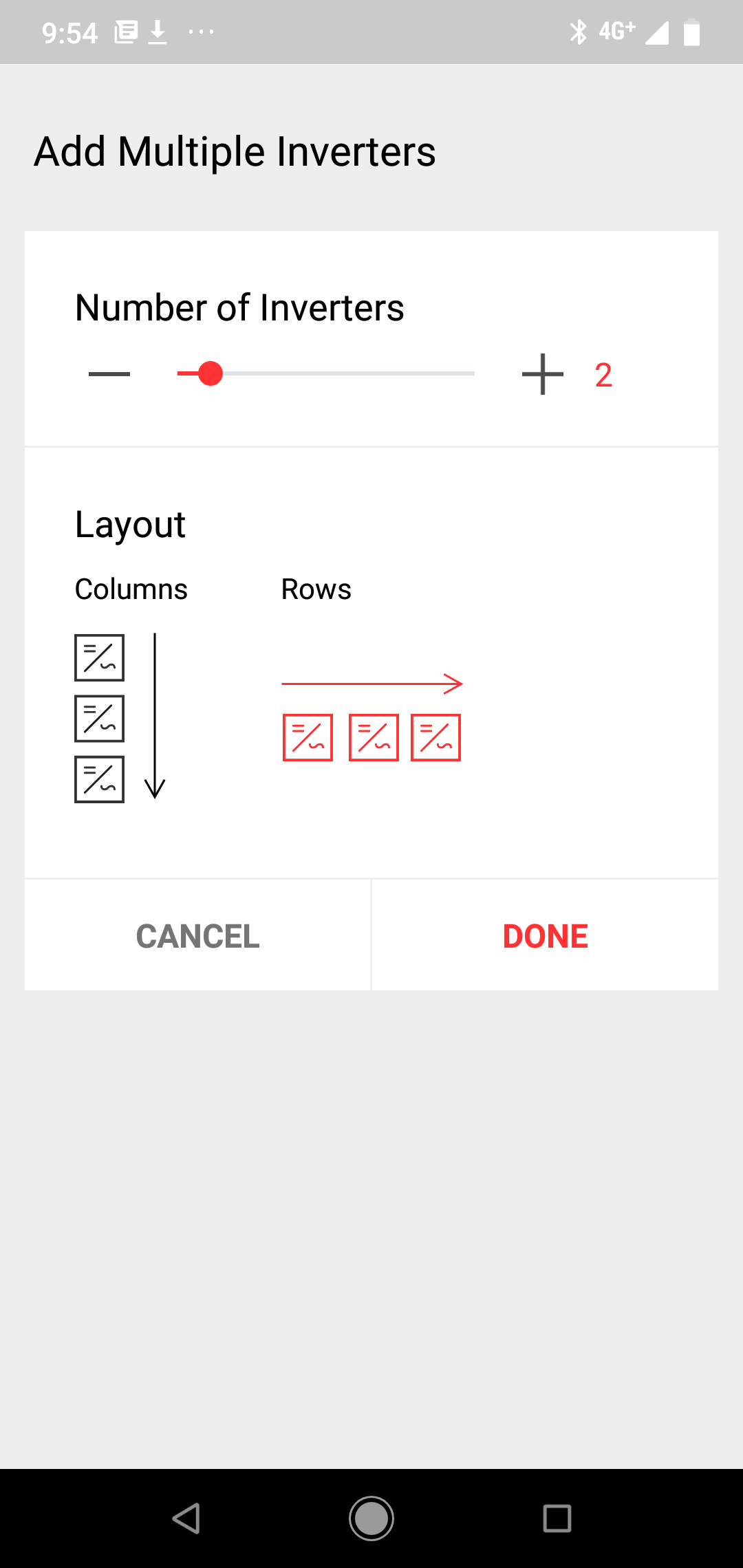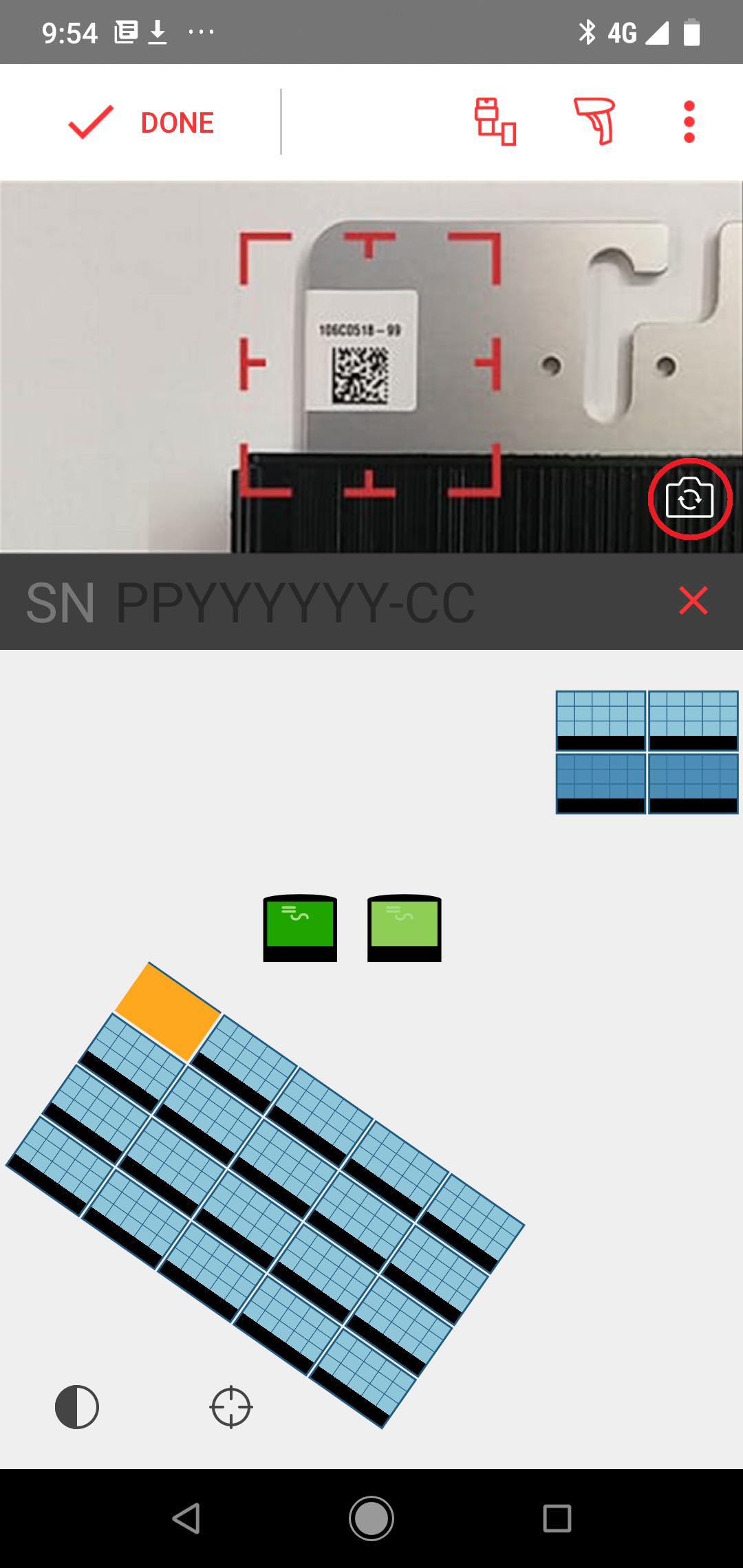SolarEdge has recently introduced new updates to save you time and money. The latest firmware update (3.24xx) greatly improves Smart Energy and StorEdge devices; also the Mapper application has been updated.
Firmware update 3.24xx
This new update brings important improvements. First of all, it avoids installation errors thanks to the new battery self-test, since:
- It verifies in a quick and and efficient way the connection and configuration of each of those
- It detect any installation problems, even before the installation process took place
Secondly, thanks to the firmware update (3.24xx) on a three-phase system, it will be possible to install up to three single-phase inverters (one per phase), each equipped with a single battery. This will guarantee a unique and integrated system even under the monitoring point of view.
The last advantage concerns the management of Smart Energy devices. With the new firmware update, each user will be able to choose whether to give priority to the Smart Energy devices or to StorEdge. In this way, the energy produced in excess from one system will be addressed automatically, or according to the user’s preferences.
This update is addressed to all those inverters that support a StorEdge interface such as:
- SolarEdge: HD-Wave SE3680H-SE5000H, with AC coupling
- SolarEdge: HD-Wave SE2200H – SE3000H – SE3500H – SE3680H – SE4000H – SE5000H – SE6000H
This improvement will then fall directly onto the batteries and on the load control system.
The new Mapper application
The second important news introduced by SolarEdge concerns the Mapper application, which is ready to be updated.
In addition to the new APP icon, in fact, two new functions have been introduced. These will improve the performance of an application which is already performing well. In particular, they will:
- simplify the procedure of adding. Now you can add them quickly and easily, thanks to the new “Multiple Inverters” option.
- scan power optimizer’s. Thanks to this improvement, you will not need to turn the mobile phone every time you want to scan an optimizer’s barcode. You will just need to use the front camera of your mobile phone!